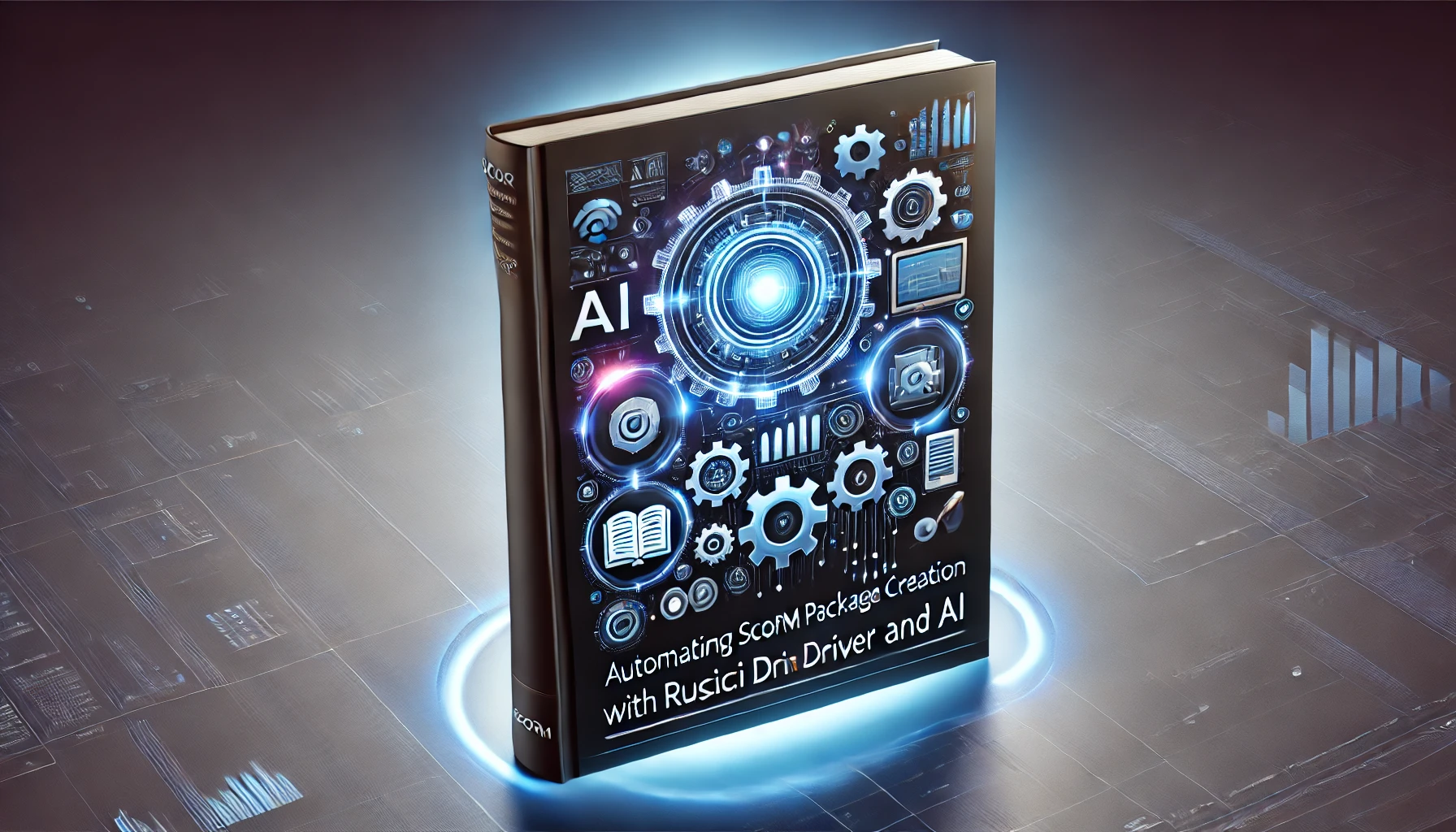In the evolving world of e-learning, creating SCORM-compliant content packages is a crucial task for maintaining interoperability across various Learning Management Systems (LMS). Traditionally, this process requires a deep understanding of both SCORM standards and the tools that can convert content into SCORM-compatible formats. However, with the rise of AI-powered Large Language Models (LLMs) and tools like the Rustici SCORM Driver, we can simplify and even automate much of the SCORM packaging process. This blog post will explore how to use Rustici’s SCORM Driver in combination with an LLM to automatically generate SCORM-compliant packages. The result? A streamlined content creation workflow, enhanced by the power of artificial intelligence, enabling content creators to focus on educational design rather than technical specifications.
Brief Introduction to SCORM
SCORM stands for Sharable Content Object Reference Model. Simply put, SCORM is a set of technical standards used to create and deliver e-learning content. It’s a way to ensure that digital learning materials work seamlessly across different LMS, CMS, LCMS, and other learning platforms. SCORM is more widely adopted in corporate training and industry-focused e-learning compared to K-12 or higher education. The corporate sector values SCORM for its tracking, reporting, and interoperability capabilities, which are key for compliance training and performance tracking.
SCORM Authoring Tools
Commercial Authoring Tools
Creating SCORM-compliant e-learning content has been made easier with the use of various e-learning authoring tools. These tools help instructional designers, developers, and educators to create interactive, multimedia-rich courses without needing advanced technical skills, such as Adobe Captivate, Articulate Storyline, Lectora, iSpring Suite, and Vyond.
However, these tools are not without their limitations. High-quality authoring tools can be expensive, particularly those with advanced features and extensive libraries. Subscription-based pricing can add up over time, making these tools a considerable investment, especially for small businesses or independent creators. Moreover, while basic features are user-friendly, more advanced functionalities often require specialized skills or coding knowledge. This can make it harder for beginners to take full advantage of the software. Moreover, many authoring tools rely heavily on built-in templates. While templates can save time, they often lead to a “cookie-cutter” look across eLearning courses.
Rustici SCORM Engine & Driver
Rustici Software is a leader in SCORM technology, providing a robust and reliable SCORM Driver that many organizations use to integrate SCORM capabilities into their systems. Numerous LMS and CMS platforms, such as Canvas and Blackboard, rely on the Rustici SCORM Engine for seamless SCORM integration.
Creating SCORM-compliant software from scratch is often complex and time-consuming. The Rustici SCORM Driver streamlines this process, significantly reducing the time and technical effort required to make an LMS SCORM-compatible. This allows development teams to focus on other critical features of their platform. Additionally, the driver is available free for personal use, making it even more accessible.
GenAI SCORM Composer
The idea of GenAI SCORM Composer comes from a conversation with my Moody’s director. We were discussing how to further automate the process of content creation for learning products with GenAI. Therefore, I started to looking for the existing tools and came across the Rustici SCORM Driver. All right, now I will explain how to use the Rustici SCORM Driver in combination with an LLM to automatically generate SCORM-compliant packages.
Here are the steps to create this POC in high level:
- Download the corresponding SCORM Driver from SCORM Cloud.
- Setup the Python environment to call the LLM APIs.
- Using the streamlit framework to build a simple web app for user to input the learning goals.
- Based on the user input, the LLM will act as an instructional designer to generate the course outline, and a cover image for the course.
- Given the course outline, ask the LLM to generate detailed learning objectives for each module.
- For each module, create an HTML page using a pre-defined template.
- Finally, zip all the files into a SCORM package.
Now, let’s see the experience from the user’s perspective.
A simple web app is built to allow users to input the learning goals, then click the Generate Response button.
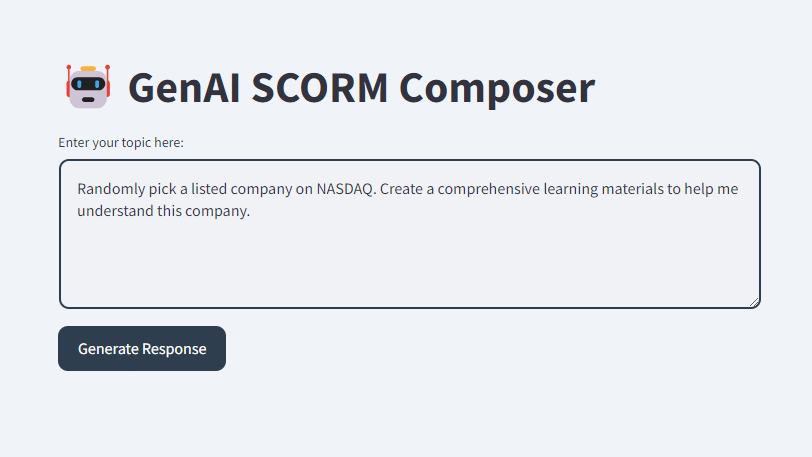
A Download SCORM Package button will appear after the process is complete.
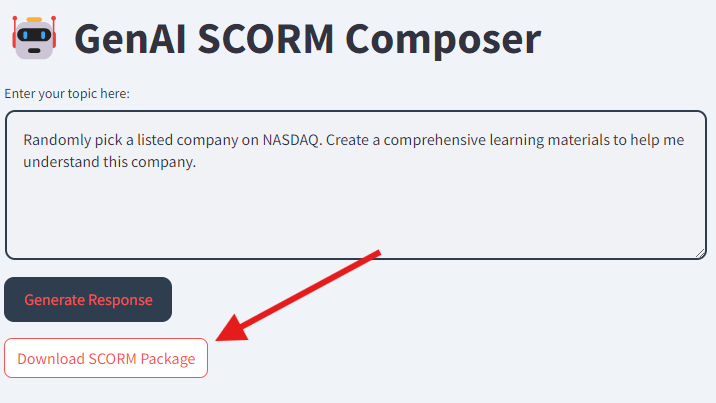
Upload the SCORM package to the LMS, and here I will use SCORM Cloud for the demo. Please click on this link.
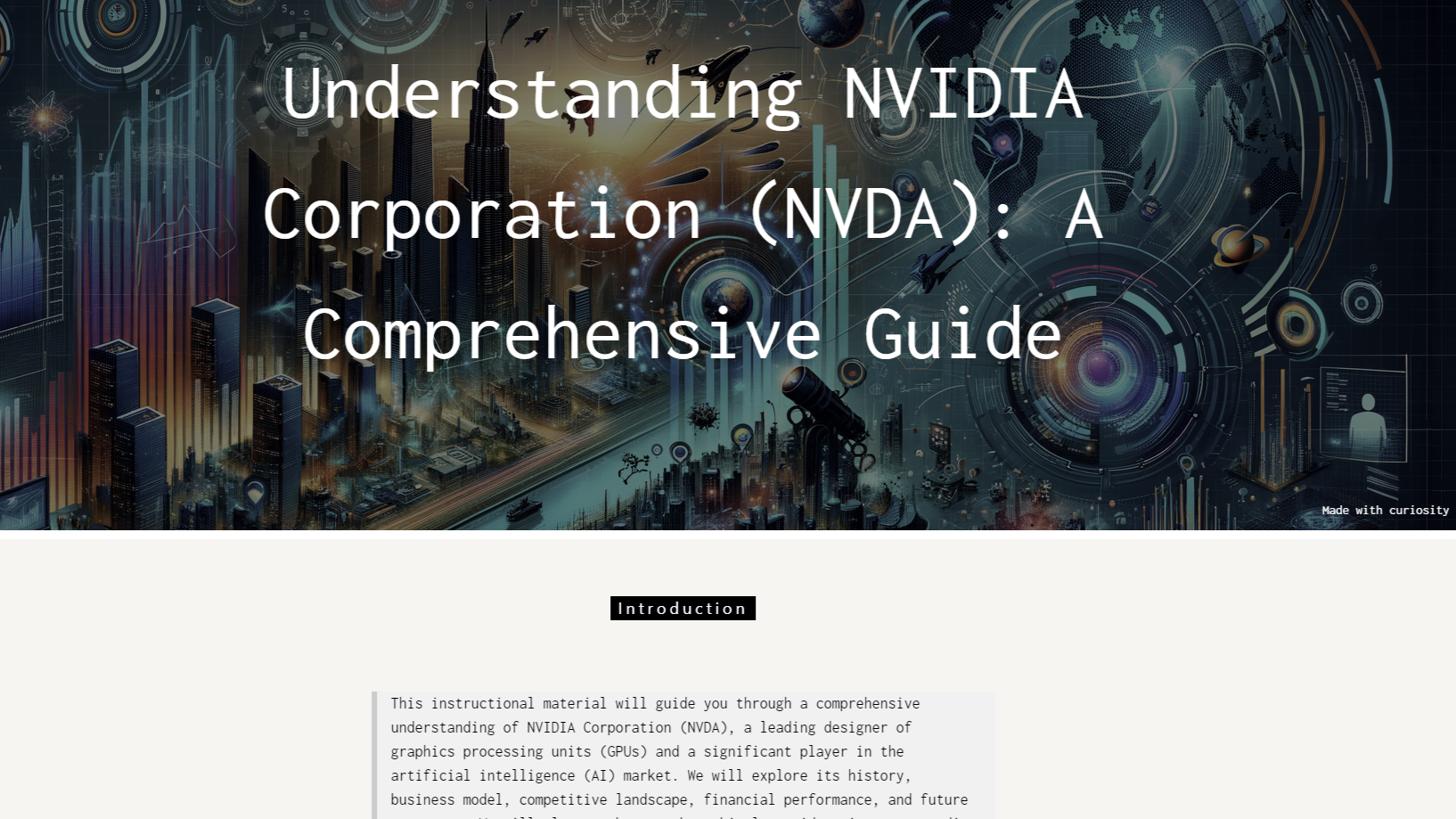
Conclusion
This POC is a simple example to show how to use the Rustici SCORM Driver in combination with an LLM to automatically generate SCORM-compliant packages. I created it in a day, so it is really rough and there are many improvements can be made. Moreover, I am not suggesting to use this to replace those commercial authoring tools. However, I do believe the future of e-learning authoring could be more automated, and GenAI could play a significant role.
Here are some quick thoughts on the application of this POC:
- Use the prompt engineering to fine-tune the LLM to generate higher quality content, and to customize the style, tone, format, etc.
- Implement RAG to refactor the existing course content and resources, and reduce the hallucination of the LLM.
- Adopt LLM agent to orchestrate the entire course creation process, from leveraging the web search tool to translate the content into multiple languages.
- Integrate multi-modal generation. For example, using TTS to generate the audio version of the course content.
- Create more sophisticated HTML templates for customizing the look and feel of the e-learning courses and to comply with the web accessibility standards.
- For advanced learning anlalytics, I would suggest to use commercial CAT tools, such as Articulate 360.
- Many CAT tools, such as Elucidat or Xyleme, offer the “thin package” distriubtion feature, which make the learning content authoring and management much easier. Depending on the use case, it might be a good option to consider.
Disclaimer: GenAI SCORM Composer was created in just one day as a proof of concept to explore the possibilities of GenAI in e-learning authoring automation. It is not production-ready and is not intended for commercial use. This is not an advertisement for any product or service. I hope you find it interesting, and I’m happy to answer any questions or hear suggestions.